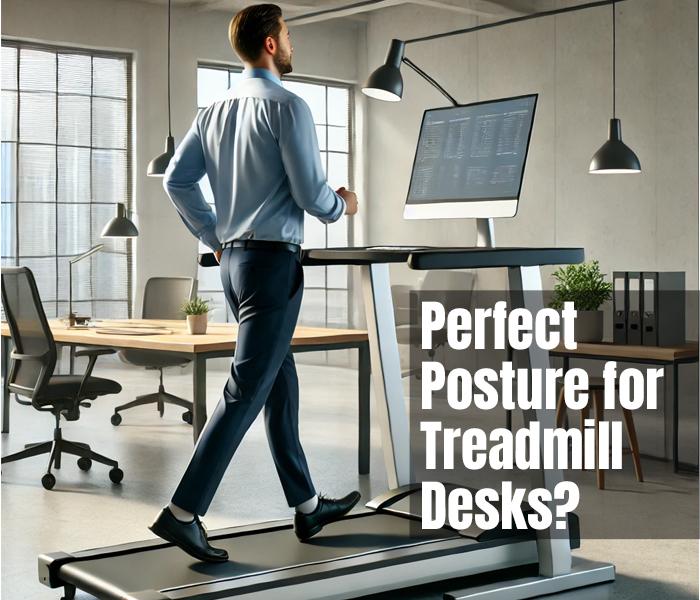Using an under-desk treadmill is an excellent way to stay active during work, but poor posture can lead to discomfort or even injury. This guide reveals how to maintain perfect posture, offering actionable tips, checklists, and step-by-step solutions to keep you productive and pain-free.
Why Proper Posture Matters
Walking on an under-desk treadmill requires focus on alignment to avoid unnecessary strain. Key benefits include:
- Reduced Back Pain: Proper posture supports your spine, preventing aches.
- Improved Productivity: Good alignment promotes energy and focus.
- Injury Prevention: Poor habits like slouching can cause long-term issues.
Checklist: Posture Essentials
Use this checklist to ensure proper posture while walking on an under-desk treadmill:
- Desk Height:
- Adjust so your elbows bend at 90 degrees when typing or using a mouse.
- Monitor Position:
- Keep the screen at eye level to avoid neck strain.
- Walking Speed:
- Stick to a comfortable 1–2 mph to maintain stability.
- Foot Placement:
- Walk naturally without overextending your steps.
- Posture Alignment:
- Keep your shoulders relaxed, back straight, and chin level.
Step-By-Step: How To Set Up For Proper Posture
- Adjust Desk and Treadmill Height:
- Use a height-adjustable desk and position it to match your arm height while walking.
- Position Your Monitor Correctly:
- Raise the monitor or laptop with a stand so your eyes naturally meet the screen.
- Wear Supportive Shoes:
- Opt for cushioned footwear to absorb impact and prevent fatigue.
- Check Your Posture Regularly:
- Pause every 15–20 minutes to assess and correct your alignment.
- Keep Movement Natural:
- Swing your arms lightly to maintain balance and avoid stiffness.
Pros And Cons Of Walking While Working
| Aspect | Pros | Cons |
|---|---|---|
| Health Benefits | Encourages activity and reduces sedentary time | May lead to poor posture if not mindful |
| Productivity | Increases focus and energy | Can be distracting for complex tasks |
| Posture Challenges | Improves core strength when done right | Improper setup may cause strain |
Specific Examples
- Scenario 1: Tight Space
- Using a laptop stand ensures proper neck alignment, even in a small home office.
- Scenario 2: Long Workdays
- Taking posture breaks prevents fatigue and enhances comfort during extended use.
- Scenario 3: Shared Office
- A compact treadmill paired with a properly positioned monitor ensures good posture without disturbing others.
Alternatives To Improve Posture
- Standing Desk Converters: Alternate between standing and walking for variety.
- Ergonomic Chairs: Sit periodically to relieve pressure on your lower back.
- Desk Stretches: Incorporate stretches to improve flexibility and posture.
Conclusion
Maintaining proper posture while using an under-desk treadmill is key to reaping the benefits of movement without discomfort. By following these tips and ensuring your workstation is ergonomically optimized, you can stay active and productive all day. Prioritize alignment, and the results will follow!